Describe when someone would need this information. For example "when connecting to wi-fi for the first time".
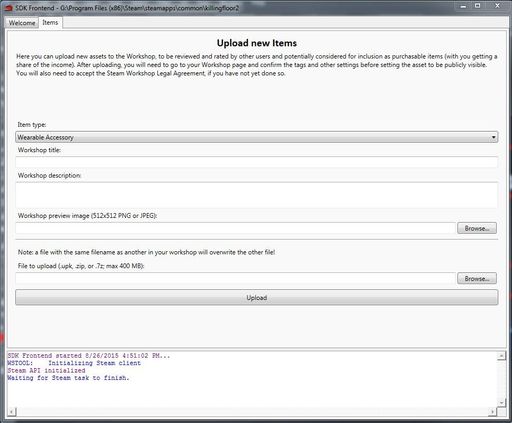
Step-by-step guide
Add the steps involved:
- Open Killing Floor 2 SDK in steam tools library
- Select the Workshop Upload Tool from the pop up
- Click on the "Item" tab
- Select your Item Type either Wearable Accessory or Weapon Skin. (Other options will be added here in the future.
- Give your Item a name under "Workshop Title"
- Give your item a description under "Workshop Description"
- Give your item a preview image under "Workshop Preview Image"
- Select your file to upload. Must be a single .upk or .zip file max 400 mb.
- Click Upload
- Find your item on your item submission. Click on your name on steam > click on content > select the workshop items tab. (see below image)

- Find and click on your item (may take several minutes to show up on workshop items)
- Finish filling out your item submission by adding attractive descriptions and new images and videos of your item.
- Click "Update Tags" and update any relevant tags to your item.
- Once you are happy with your submission, click "Change Visibility" and set to "Public"
- Your item should now be successfully posted on Killing Floor 2's workshop page and will now be up for vote by the community.
| You may also want to use visual panels to communicate related information, tips or things users need to be aware of. |
Related articles
Related articles appear here based on the labels you select. Click to edit the macro and add or change labels.

