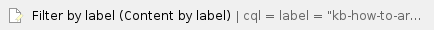This guide will show the steps involved in baking weapon skin textures from 1st person to 3rd person mesh in xNormal.
Downloading Exploded Weapon Meshes
For each first and third person weapon, an exploded version ready for baking has been exported as an obj. These can be downloaded at the link below:
KF2 Weapon Skin Bake Model Downloads
Baking in xNormal
These are the steps to bake weapon skin textures from first person to third person in xNormal.
- In your photo editing program, remove any alpha channels and save them as their own RGB file. Any alpha channels will need to be baked separately from the RGB textures they're associated with - just bake each alpha as if it's an RGB texture.
- Open xNormal.
- In High definition meshes:
- Right click and select Add Meshes. Select the first person obj file for the weapon you're baking (see section above).
- On the same line, right click and select Base texture to bake. Select your first person weapon skin texture file.
- Under Smooth normals, change the setting to Harden normals.
- In Low definition meshes:
- Right click and select Add Meshes. Select the third person obj file.
- Again, under Smooth normals, change the setting to Harden normals.
- In Baking options:
- Set Output File to a location on your hard drive to output the bake and name it
- Set Size to 1024 x 1024
- Set Antialiasing to 4x
- Under Maps to Render, make sure only Bake base texture is on
- Click the Generate Maps button
- If your original first person texture had an alpha channel, bake it in a separate pass. Once both RGB and Alpha are baked, go back to your photo editing program and add the alpha back to the RGB and save as a 32 bit tga.
Weapons with Scopes
If you are making a weapon skin for a weapon that has a scope, there are a few considerations. In the first person model, typically the main weapon and scope use different tetxures/materials. However, in the third person model, they're combined into one.
To bake both textures down to the third person:
- Set up the High definition and Low definition meshes just as before with Base texture to bake set to the main weapon texture.
- In High definition meshes, add another mesh and set it to use the scope mesh (for these cases, scopes are provided as a separate .obj from the main weapon).
- Set Base texture to bake to your first person scope texture.
- Generate Maps as normal and both first person textures should be baked down to the third person mesh texture together.
Guidlines
- For each first person texture that you've created, please bake a third person version with the same number of channels.
- This includes all types of textures such as masks, etc.
- For both first and third person textures, please remove any redundant alpha channels which are not required for the weapon skin - such as UV shell alphas which are the result of some bakes (where all used areas are white and unused areas are black).
- There are a few exceptions where you don't need to provide and baked third person version:
- Tiliing mask patterns since the same texture should be used for both first and third person (regardless of UVs)
- Separate scope textures:
- For some weapons, the scope has a separate first person texture (see section above). But in the third person version, the scope and weapon texture are combined into one, so no additional scope texture is needed for third person.
- Any mask that has no meaningful information (e.g. red channel is all white and all other channels are black) since baking to the 3rd person mesh will produce the same result. Also, these should be scaled down to a very small size (8x8) since there's no detail in the texture at all.
| You may also want to use visual panels to communicate related information, tips or things users need to be aware of. |
Related articles
Related articles appear here based on the labels you select. Click to edit the macro and add or change labels.