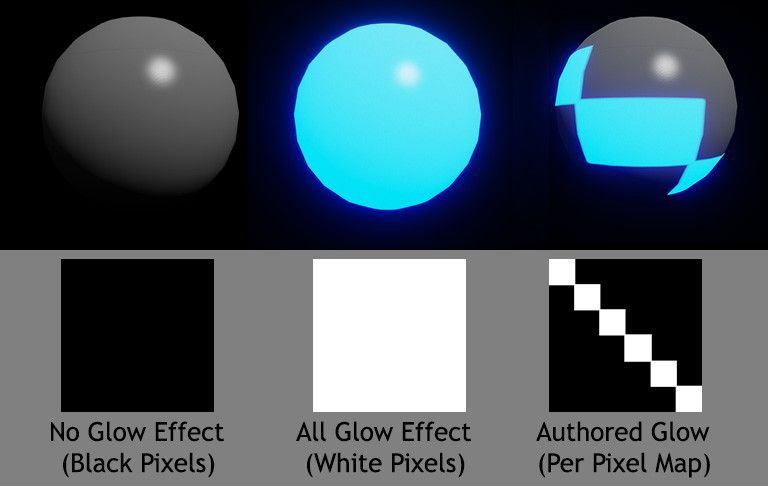Overview
The cosmetic item material in Killing Floor 2 is the parent material for all cosmetic items. It has several material effects that you can take advantage of when creating your material. These effects are driven by individual channels of a mask texture.
You must make a material instance constant of this parent material Material'Item_Mat_Lib.CHR_Item_PM'. Items submitted with their own material or a different parent material will not be accepted.
The individiaul individual Red (R), Green (G), Blue (B) and Alpha (A) channels of the mask texture each control a specific effect in the accessory material.
...
The green channel of your mask texture defines a "glow effect". This channel is only used if you have the static switch "StaticSwitch_HasGlow" checked. If it is not checked this color channel will be ignored. After checking this static switch a new vector parameter will appear called "Vector_Glow_Color". This will define the color of your glow.
Related articles appear here based on the labels you select. Click to edit the macro and add or change labels.Related articles
| Filter by label (Content by label) | ||||||||||||||||||
|---|---|---|---|---|---|---|---|---|---|---|---|---|---|---|---|---|---|---|
|
...